I may be sick as a dog at the moment but I believe that this is something I really got to share with everyone. Two days ago something happened to this little blog of mine, which would pretty much freak out almost any blogger that I would know especially those that have invested years of time and effort into their blogs.
MY GOOGLE ACCOUNT WAS DISABLED.
[click to enlarge the pic, to see what it says]
This would mean that everything under Google that I own, be it my Gmail account, my Youtube account and most importantly my Blogger account has been suspended. Don't ask me how this happened, but it did without any warning, notification or anything like that. Literally, my entire work for the past couple of years vanished just like that.
Of course my first reaction was the look of utter disbelief followed by a frenzied panic tweet, messaging and everything else you can think of. Fortunately, I had help from several members of the very blogging community that I hold dear to with my heart to help me out in this time of need.
Before I start, much appreciation to CleverMunkey, Spectre, JFook, and Dustyhawk for their fantastic help on identifying this problem with me, thus contributing to this post as well. Do check out their sites people.
So, what do you do when a situation like this happens to you?
Identifying the Problem
I know that this is the last thing you would want to figure out at the moment but it is important. Three possible scenarios might be the cause of this situation.
[Blogs that are hacked]
Alarmingly, this is now a common problem especially for bloggers here in Malaysia. The people above are those that went through the same problem as I did and apparently, THERE ARE RAMPANT CASES OF BLOGS THAT ARE HACKED AT THE MOMENT which we are unaware of. I am not sure how this works but there are those that would attack other people's blogs and uses their sites to spam others which will later on picked up by the Google team as spambots, hence the act of disabling your account.
[Blowalking but identified as Spam]
It may be the harmless and usual thing that is done by most of us bloggers but sometimes we may be mistaken to be "spamming" other peoples blog by multiple commenting on others. Unfortunately there are those that actually do this to either promote a paid site, a link to something nasty or whatever so there is a preventive measure by Google to ensure that people like this would not exist. HOWEVER, especially those that put their blog links on each of their comments might be picked up as part of this category and therefore, got their accounts disabled as well.
[Honest mistake by Google]
May sound unlikely but it can happen. Funny enough, this is what happened to me, believe it or not....
What Can You Do Next?
First and foremost, DO NOT PANIC! I know it may be hard to do so in this situation (as how I demonstrated in my situation) but your data has not been deleted by Google, unless another party actually has access to your password. When disabled by Google, it is unlikely that they will immediately delete your data until further and thorough investigation has been made on the situation.
If this was to happen to you, you will get a notification like the above when you try to access your account. Immediately CLICK ON THE "CONTACT US" link to contact the Google team about the situation. There will be a pop up there which will prompt a window which will ask you to explain the situation to them as well as requiring you to give an alternative email address (assuming your GMail account is blocked as well).
This is where you tell them the situation on how all this happen, what you were doing when this happen and every detail you can give in regards of the situation. Within hours, THE GOOGLE TEAM WILL RESPOND to your designated email and proceed to investigate the situation as fast as possible and rectify the situation.
How long they will take would depend on the situation. Most likely if your story checks out, it would only take them 4-5 HOURS before everything is put back to normal and they will notify you on this matter.
[MOST IMPORTANT!] try not to access your account while they are trying to rectify the situation to avoid any unnecessary delays on their investigation so try to turn off all connection with your account especially from other devices eg. mobile phones.
Quite honestly I have been researching online on this matter and most people would agree that there is pretty much no other way that is viable except from asking from Google themselves to help out on your situation but if everything goes well, they will respond pretty quick on this situation.
How Do You Prevent This From Happening?
The most blatant one is of course to never ever provide anyone else on your username and password ESPECIALLY FROM EMAILS requesting you to provide them with your password. Usually these emails are fake emails and are attempts by others to breach into your account.
[2 Step Verification System]
I may have underestimated this before but I implore you that this is pretty important to ensure the security of your account. Using the 2 Step Verification system would ensure that if anyone, including yourself, would try to access your account from an unknown terminal, Google will immediately send in an SMS with a code which you would require to enter to verify that you are using the terminal itself. Once doing so, Google will remember that the terminal that you are using is the normal terminal that you use to access your account.
This was also highlighted to me that this also speeds up the process of recovering your account if the worst does happen, by simply verifying your account using the SMS system to the phone number that you provided to Google from your account.
In short, I know that some people would condemn me from being a phobia-freak of trying to hard to protect your account but all I am doing here is merely suggesting what you can do if the worst does happen to your account and how can you prevent it. There are those targeting accounts at the moment and I do not wish whatever that has happened to me to happen to anyone else out there, especially those from the Malaysian and Nuffnang community.
I hope this helps. Do contact me if you need to know more and I will really try to help as best I can.
Also feel free to add in on what I have wrote if you know more on this. Thanks!
Nang this post if you like it guys! Thanks!
Follow the TehTarik way





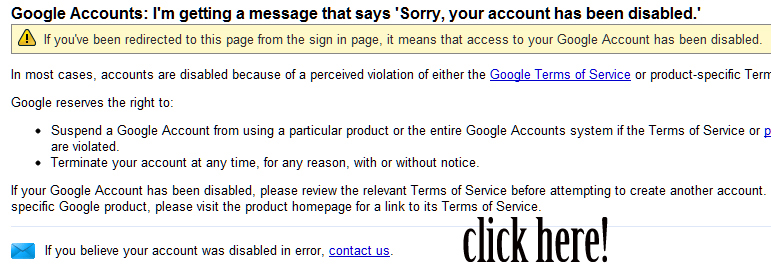




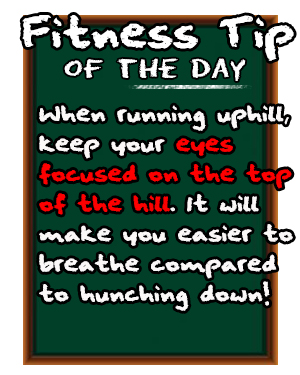
I use 2-step verification myself. Kinda leceh when you have to have your phone on you all the time, but I'd rather have that security than lose access to my private email inbox.
ReplyDeleteYou panicked BIG TIME!!!
ReplyDeleteaww have to contact them to solve this problem :( hope to solve it immediately instead of waiting for hours, hmm..
ReplyDeleteI kena the same thing a month back.. Great to see you managed to recover it too, and nice sharing!
ReplyDeletecis ! its Dustyhawk NOT DustyHawk
ReplyDeleteThough I haven't kena, I think it can be a great help in the future if I ever get it! Thanks for sharing~!! :D
ReplyDeleteThanks for sharing information about block email accountants and its handling procedure.... grate post !!!!...
ReplyDeleteexactly. It might be a hassle but come at least there is some form of extra security for this.
ReplyDeleteya think??? hahah!
ReplyDeleteunfortunately yes. but at least there is a way to recover it all, and it doesnt really take that long
ReplyDeleteyeah I heard bro. glad everything was alright on your end as well...
ReplyDeletewhoops! Rectified!
ReplyDeleteI would hope that this would never ever happen to you.
ReplyDeletemuch thanks mate!
ReplyDeletewalking here with a smile. take care.. have a nice day ~ =D
ReplyDeleteRegards,
http://www.lonelyreload.com (A Growing Teenager Diary) ..
Hi Im having the same problem and followed the same procedures 5 days have passed and nobody is helping me at all. I have 4 years of work and it looks like nobody gives a damn.
ReplyDeleteMe too.
ReplyDeleteI', having the same problem.
4 days have passed and nobody help me.